How to see the quality score in Google Ads

For those who just started to use the Google Ads, it is a lit bit hard to find where the quality score is. Here, I will introduce how to find the quality score.
- First, log in to your Google Ads account.
- Select “Keywords” on the left menu.
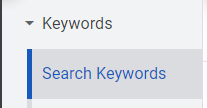
3. In the upper right corner of the table, click the columns icon .
4.In the Modify columns for keywords, open the Quality Score Section. To see the current quality score and the status of each element, add the following columns (display items) to the data table.
- Quality Score
- Landing Page Exp.
- Exp. CTR
- Ad Relevance
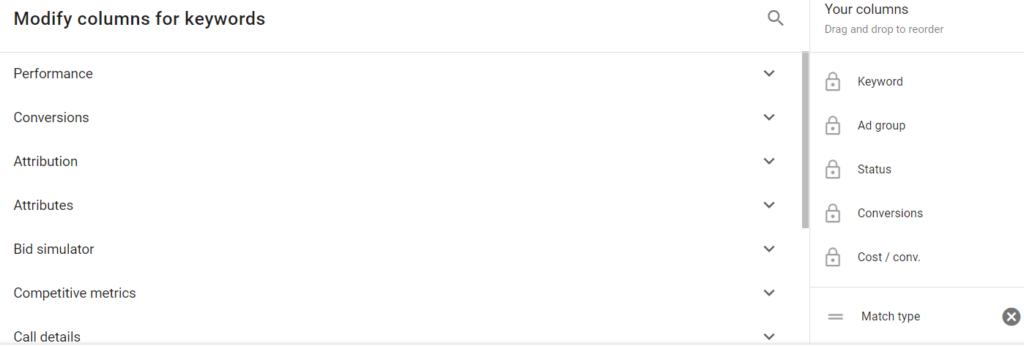
To see past Quality Score stats for the reporting period you’re looking at, choose any of the following metrics:
- Quality Score (hist.)
- Landing Page Exper. (hist.)
- Ad Relevance (hist.)
- Exp. CTR. (hist.)
5.Click Apply.
After all these operations, you can see the quality score at any time!