Google Shopping Ads

How to use Shopping Ads
If you are a retailer, you can use a shopping campaign and ads to promote your online and local product catalogs to increase traffic to your website or local store and to get more potential customers.
Before start using shopping ads, you must use Merchant Center to provide Google with your product data and create a campaign in Google Ads. Google will then use your campaign to create ads so that potential customers can see the products you want to sell. Unlike text ads that only show text, shopping ads show users a photo of the product, information such as the product name, price, and store name. This information allows users to fully understand the products before they click on the ads.
Where the Shopping Ads Appear
Here’s where you might see Shopping ads on the web:
- The Shopping tab on Google Search
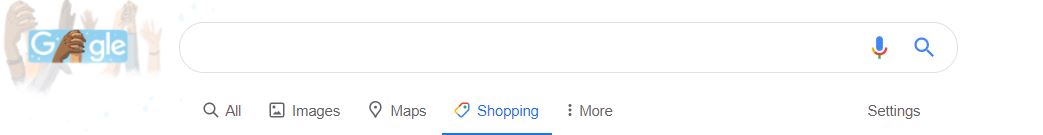
- Google Search, next to search results (separate from text ads) and Google Images
- Google Search Partner websites
- The Google Display Network, which includes YouTube, Gmail, and Google Discover.
Shopping ads can appear at the same time as text ads because Google wants to give buyers access to the full variety of products that match their search. This means the buyers can find the best match before clicking through to make a purchase.